Release Notes v6.8
We released Code Owners 6.8 on 🎉
Download on the Atlassian Marketplace for Data Center
Features
Code Owners information available from the Pull Request summary
Code Owners assignment are now directly available from the Pull Request. You can see the number of reviewers at a glance from the Pull Request summary on the top right:
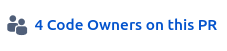
Number of Code Owners are available in the Pull Request summary
Moreover, you can get the full breakdown of who is Code Owner and for what reason by clicking on this button.
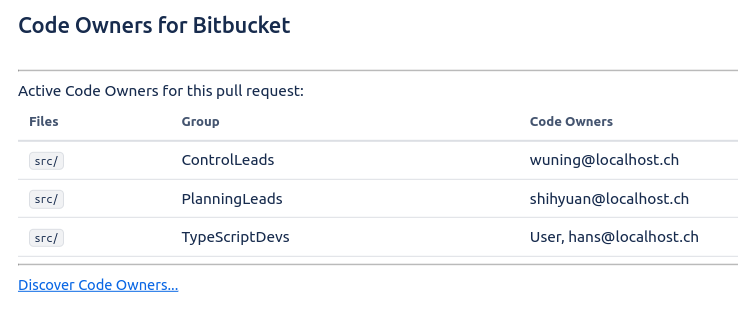
The full Code Owners assignment information are available by clicking on the Code Owners summary
Previously, this information was contained only in the Pull Request comment (when enabled). Users who decided to opt out of the Pull Request detailed comment can now still have access to the full information.
As part of this change, we also removed the Code Owners Avatar decoration.
Improvements
Enhance display of errors from CODEOWNERS file in PR Creation
When creating a Pull Request, you could see errors from the relevant CODEOWNERS. This is still the case, but we improved how we display them to the user.
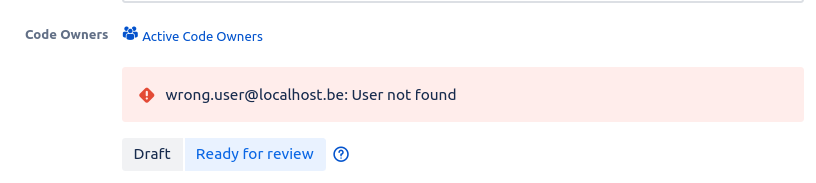
Errors in the CODEOWNERS file are displayed in the PR creation form
DevSensei will now attempt to auto-merge a PR on re-opening
Before 6.8.0, re-opening a pull request would not trigger DevSensei to auto-merge the Pull Request if conditions are fullfilled. In order to address a scenario where the conditions for the PR to be merged is fullfilled while it was temporarily close (for example, a succesfull build ended), DevSensei will now try to auto-merge a PR as soon as you re-open it.
Changelog
6.8.0 : resolved issues on
🐛 fixes:
Auto-Merge configuration modal used to have a title related to Ship/Show/Ask, even if only the Auto-Merge feature is enabled. The title will now adapt accordingly.
Previous: Release Notes v6.7
Do you have any questions, suggestions, or problems?
Let us know. We’re glad to help!
