FAQ
Is it possible to export Git assets to PDF or Word?
You can export Git files content as part of a PDF or Word export of your Confluence page.
The other Git assets are not considered. If you require them, please contact us via our support portal..
Render PlantUML diagrams in Confluence based on versioned files in your private Bitbucket repository
By combining Include Bitbucket for Confluence app with PlantUML for Confluence app,
you can have your PlantUML diagrams definitions versioned in your private repository and still enjoy them rendered on your Confluence page.
To get that:
use the PlantUML Render macro and within this macro,
use the Bitbucket file macro with option Hide File Header checked
to include the PlantUML file from your repository.
For more details, please check documentation of PlantUML Render macro.
Why do I get an error when enabling Include Bitbucket for Confluence app after update to 2.0.3 or newer?
If Include Bitbucket for Confluence app fails to be enabled after an update, but producing similar error in the log:
org.springframework.beans.factory.BeanCreationException: Error creating bean with name 'markupParsers': Cannot create inner bean '(inner bean)#67aa14d9' of type
[org.eclipse.gemini.blueprint.config.internal.adapter.OsgiServiceLifecycleListenerAdapter] while setting bean property 'listeners' with key [0]; nested exception is
org.springframework.beans.factory.BeanCreationException: Error creating bean with name '(inner bean)#67aa14d9': Invocation of init method failed; nested exception is java.lang.IllegalArgumentException: Custom
bind method [addParser] not found on class class com.sun.proxy.$Proxy3483
...
Workaround:
Uninstall Include Bitbucket for Confluence app
Restart Confluence
Install version 2.0.3 or newer of Include Bitbucket for Confluence.
Enabling Include Bitbucket for Confluence app should work now.
Please let us know, if this workaround does not work for you. Thanks.
Can I add custom syntax highlighting for a programming language missing from the list of syntax options in the macro's editor?
For app versions 1.14.0 +
custom brushes for additional languages are not supported anymore due to technical problems in combination with other apps not provided by us.
For app version up to 1.13.5
We support custom syntax highlighting languages in the app, up to version 1.13.5.
You can add support for custom programming languages in the Confluence admin area:
General configuration -> Configure Code Macro -> Add a new language
You need a so called "brush" file for your new programming language. See this page about the format of these files and where you can find existing brushes.
After you have done this, you should be able to see your new programming language in the list of supported programming languages in the plug-in's macro configuration dialog.
Why do I get an error saying “Confluence New Code plug-in not found”?
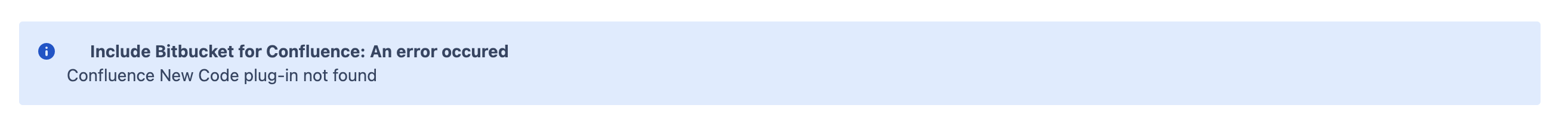
This error indicates that the app cannot find the Confluence Code Viewer. The Code Viewer is shipped with Confluence in the ‘Code Macro Plugin’ and enabled by default. If you see the error message above, for some reason it isn’t enabled.
Please check and enable the Code Macro Plugin:
Go to the ‘Manager add-ons’ in the Confluence admin: ‘Gear-Icon'->Add-ons
Select ‘All Add-ons’ in the drop down menu
Search for the ‘Code Macro Plugin’
Expand it, check the Add-on key, it should be ‘com.atlassian.confluence.ext.newcode-macro-plugin’
If the ‘Code Macro Plugin’ Add-on is disabled, you have to enable it in order to make Bitbucket for Confluence work
If the ‘Code Macro Plugin’ is missing or has another add-on key as listed above, please let us know and tell us the Confluence version
Why are my binary files rendered in plain text?
As of the v2.3.0 release, you may have noticed a difference in behaviour. If you ever edited a macro for a binary file and set it to 'Plain Text', we will now render it as such after this release. If you want to change this then the user has to manually unselect the Plain Text option.
Editing pages is no longer possible, how do I fix the problem?
There may be an incompatibility our plug-in has with some other plug-ins and specific Confluence versions causing this issue.
The quickest way to fix the issue seems to be to use compatible version ranges and there are two options to follow:
Upgrade to the latest Confluence version (7.20 as of this post):
Using the latest version (2.3.0) of Include Bitbucket for Confluence works on Confluence 7.20
If upgrading to the latest Confluence version is not an option then stay on the older version and downgrade Include Bitbucket for Confluence to 2.2.5
Using the older Include Bitbucket version 2.2.5 seems to work fine with that Confluence version.
How is authentication handled to access private resources?
Confluence Edition | Bitbucket Edition | Authentication |
|---|---|---|
Confluence Data Center | Bitbucket Cloud | The app uses an app password. A confluence user does not need an individual Bitbucket login. Every Confluence user can view included Bitbucket files. |
Confluence Data Center | Bitbucket Data Center | The app uses an application link. Every user needs also a Bitbucket account. The user needs permissions on Bitbucket to see the file. |
Do you support advanced links embedded in an AsciiDoc?
Advanced links such as {asciidoc-dir}/../../shared/versions/stack/{source_branch}.adoc are currently not supported and we display in the included file.
Why are images within a Markdown or AsciiDoc not rendered?
If images in your Markdown or AsciiDoc files aren’t rendering, it’s often due to the use of relative paths that can’t be resolved in the current context.
To ensure images are rendered correctly:
Use absolute paths relative to the repository root when possible.
Make sure the image file exists and is accessible at the specified path.
AsciiDoc
=== Picture 1 Block
image::/images/Example.png[]
=== Picture 2 Inline
image:/images/Example.png[]Markdown
Can I include files from a branch that contains a slash in its name (eg bugfix/issue-123, feature/abc)?
From Bitbucket DC | From Bitbucket Cloud |
|---|---|
Yes | Yes |
Why does my search result not show the content included from Bitbucket?
Make sure that you indexed the content included as shown in this documentation section.
If you searched for a literal phrase (like for example searching for express-js), the lack of results may come from the fact that the Confluence search does not yet support search for exact text.
As a workaround, Atlassian provided the dark feature confluence.search.improvements.exact available from Confluence 8.6.0+ as explained in the issue mentioned above.
How can I include the PlantUML Standard library?
To use the official Standard Library for PlantUML, you can use the following syntax in the PlantUML file:
!include <awslib/AWSCommon>
!include <awslib/Groups/all>
!include <awslib/ApplicationIntegration/MQ>
!include <awslib/Database/DocumentDB>
!include <awslib/Database/RDS>
!include <awslib/Containers/Containers>
!include <awslib/Storage/SimpleStorageService>
!include <awslib/Storage/SimpleStorageServiceGlacier>
!include <awslib/ApplicationIntegration/APIGateway>
!include <awslib/SecurityIdentityCompliance/Cognito>
!include <awslib/Database/DocumentDB>
!include <awslib/Database/RDS>
!include <awslib/Compute/Lambda>
!include <awslib/InternetOfThings/IoTThingGeneric>How can I include the C4-PlantUML library in my .puml files so the app renders them?
You can use !include <C4/C4_Container> for including the C4-PlantUML library.
Example:
@startuml
!include <C4/C4_Container>
Person(personAlias, "Label", "Optional Description")
Container(containerAlias, "Label", "Technology", "Optional Description")
System(systemAlias, "Label", "Optional Description")
System_Ext(extSystemAlias, "Label", "Optional Description")
Rel(personAlias, containerAlias, "Label", "Optional Technology")
Rel_U(systemAlias, extSystemAlias, "Label", "Optional Technology")
@endumlReference: https://plantuml.com/stdlib#062f75176513a666
What dialect of Markdown is supported?
Our app supports CommonMark, the formal specification for modern Markdown.
In addition to CommonMark’s core features, we enable a focused set of extensions that provide functionality users commonly expect. Some of these extensions overlap with capabilities found in GitHub-Flavored Markdown (GFM), but we do not implement the full GFM specification.
Below is the complete list of supported extensions, each with a short example demonstrating how it works.
1. Tables (TableExtension)
Supports pipe-style tables and column alignment.
Example:
| Name | Role | Location |
|-------|-----------|----------|
| Alice | Developer | Zurich |
| Bob | Designer | London |2. Autolinks (AutolinkExtension)
Automatically turns URLs and email addresses into links.
Example:
https://example.com
user@example.com3. Heading Anchor IDs (HeadingAnchorExtension)
Automatically generates stable id attributes for headings.
This allows users to link to specific sections within a document.
Example:
# Overview
See the Scope section below:
[Go to Scope](#scope)
---
## Scope
This is the Scope section content.