Make content searchable with indexing
Indexing allows Confluence search to find content included from Bitbucket files.
This is optional and it is not required in order to use the app.
The content included in a Confluence page is indexed when the page is saved. When the content is changed on Bitbucket, the index is not updated. The Confluence page has to be saved again.
To index all existing pages with included Bitbucket content, rebuild the Confluence index in Search Indexes.
Permission warning: For the indexing to be triggered, the page has to be updated by a user with access to the Bitbucket file in Confluence.
Once the content is indexed, all users with access to the Confluence page can see the content of the Bitbucket file via the search results. Even when the user does not have access to the Bitbucket file.
Enable/ disable Indexing
Go to Administration → General configuration → Include Bitbucket
Enable Indexing
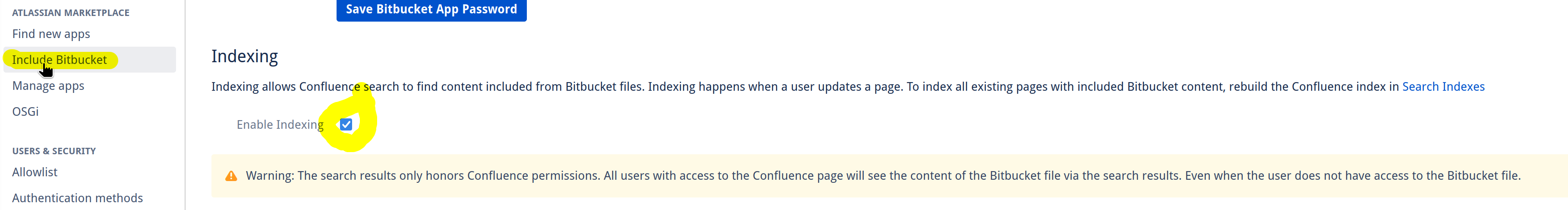
⚠️ Limitation in searching for exact text match
Please note that the Confluence search does not yet support search for exact text (or literal search). Therefore you will encounter limitations when trying to search for an exact term that contains certain characters like “-” or “/". For example “ssh-keygen” or “express-js”.
As a workaround, Atlassian provided the dark feature confluence.search.improvements.exact available from Confluence 8.6.0+ as explained in the issue mentioned above.
