Release Notes v6.5
We released Code Owners 6.5 on 🎉
Download on the Atlassian Marketplace for Data Center and Server
Features
Code Owners information are available from the Pull Request list
The Pull Request list now displays an additional column dedicated to Code Owners information
The global state of Code Owners is reflected at first glance (whether Code Owners is working properly, if the
CODEOWNERSfile is missing, or if it contains errors)The full details of which Code Owners are assigned to your pull request is available by clicking on the column
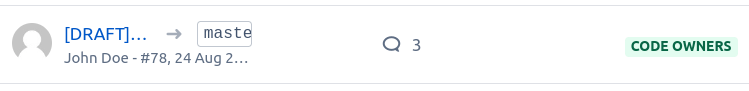
Check the status of your Code Owners configuration at a glance

Get detailed information about issues with Code Owners in all pull requests
Improvements
Improved the Code Owners information design
We improved the Code Owners information available in the Pull Request creation form. The layout should now be clearer, and better account for involved CODEOWNERS files.
Clearer description for DevSensei Auto-Merge feature in Pull Request creation form
The Pull Request creation form contains a description of how DevSensei will treat the pull request. The previous description was too dense and not clear enough. We improved on it for better understandability.
Added telemetry for improving application usage and performance
In a desire of continuously improving the application, Code Owners now gathers data about usage and performance. You can opt out of sending telemetry statistics by setting the Bitbucket property plugin.ch.mibex.bitbucket.codeowners.telemetry to false.
Changelog
6.5.1 : resolved issues on
The bug preventing the pull request list and branches pages on personal repositories to be rendered has been fixed.
The button allowing one to ready a draft pull request was sometimes not showing properly. This bug has been fixed.
Compatibility with Bitbucket 8.14 Code Owners feature: the Code Owners for Bitbucket app is still fully compatible with Bitbucket 8.14 onwards.
6.5.0 : resolved issues on
Errors in
CODEOWNERSfile resulting in not finding users are now displayed properly in the Pull Request creation form.Lot’s of (verbose) errors related to the management of Build events were logged, while being uninformative and harmless. Most of these errors will now stay silent unless you enable debug logging.
Previous: Release Notes v6.4
Do you have any questions, suggestions, or problems?
Let us know. We’re glad to help!
