Setup Guide for Ollama
As Repository Admin:
go the Code Review Assistant repository settings page.
open the AI Review Assistant tab on top.
Request section
Section | Instructions |
|---|---|
API URL | Enter the REST API address for Ollama: |
API Key | Leave empty. |
Headers | Leave empty. |
Query Parameters | Leave empty. |
Request Body |
The body configuration should look like the following 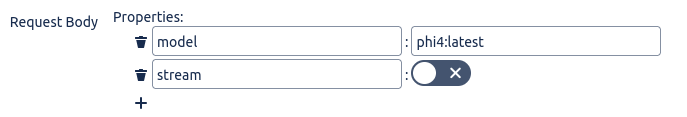 |
Response Section
Configure how AI Review Assistant will parse the API response. More details about the syntax here.
Section | Instructions |
|---|---|
Success Query | Enter |
Error Query | Enter |
Test and Save
Click on Test and verify that you receive a confirmation message that everything is configured properly.

Click on Save.
If you have trouble in configuring our AI Review Assistant, we are happy to help! 🎉
