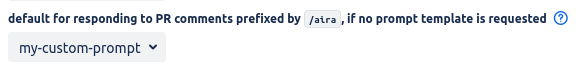Configure Custom Prompts
Custom Prompts give you more flexibility to tailor the usage of AI Review Assistant usage to the particularities of your repository context.
For example, Pull Request descriptions your developers write have to comply to a certain structure. You can make a custom prompt instructing your AI to respond with that particular structure.
As Repository Admin, in the Code Review Assistant repository settings page, follow these steps:
In the AI Prompts section, click on the Create Prompt button below the table.
In the dialog window that opens, enter a Prompt name to identify your prompt. A name can be composed of only lowercase (
a-z) letters and dashes (-). For example,my-prompt.Select a usage for the prompt:
Chat: the prompt will be usable in Pull Request comments to interact with AIRA
Title: the prompt can be used to generate Pull Request title suggestions
Description: the prompt can be used to generate Pull Request description suggestions
In the Prompt Template area, enter the prompt you want to send to your AI Provider with every request. These requests are always tied to a Pull Request. Placeholders for relevant Pull Request information are available (for example
<diff>to insert the diff, or<title>to insert the current title of the Pull Request).Click Save. The newly created template is now displayed in the list of available templates.
(Optional) Below the list of defined templates, below for title suggestion, select one prompt to be used when AI Review Assistant creates title for your Pull Requests. Similarly, select one prompt to be used for generating Pull Request descriptions.
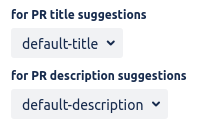
(Optional) in front of default for responding to PR comments, select the prompt to be used when a team member writes an
/airacomment in a Pull Request. Users can also select a custom prompts in the chat by writing/aira <prompt slug>followed by their message.