Setup Guide for ChatGPT/Azure OpenAI/Gemini
As Repository Admin:
go the Code Review Assistant repository settings page.
open the AI Review Assistant tab on top.
If it is the first time you are using the app, most of the ChatGPT configuration are pre-filled for you.
Request section
Instructions | |
|---|---|
API URL | Enter the REST API address:
|
API Key | Enter your API key for the provider |
Headers | Click on the “Add Header” button and enter 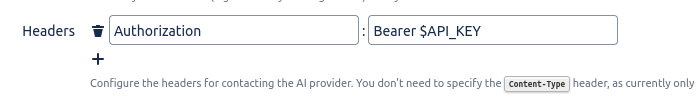 |
Query Parameters |
Check the latest version in the official Azure Documentation |
Request Body |
Check the latest OpenAI models in the official documentation. Check the latest Gemini models in the official documentation. 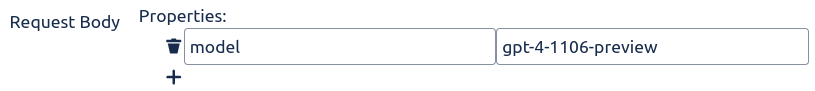
|
Response Section
Configure how AI Review Assistant will parse the API response. More details about the syntax here.
Instructions | |
|---|---|
Success Query | Enter |
Error Query | Enter |
Test and Save
Click on the Test button and verify that you receive a confirmation message that everything is configured properly.
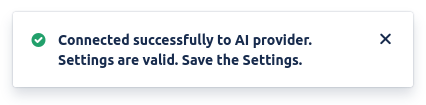
Confirmation message that AI provider is properly configured
Click on the Save button.
If you have trouble in configuring our AI Review Assistant, we are happy to help! 🎉
