🗄️ Release Notes v 1.5
We’re thrilled to announce that we’ve released version 1.5 on 🎉
Download on the Atlassian Marketplace for Server and Data Center
New Feature
Allow copy&paste of Jupyter notebook URL's from Bitbucket into a Confluence page
No need anymore to add the macro manually and fill out the repo/branch/file parameters.
Just paste an URL from Bitbucket referencing an IPython/Jupyter notebook, and it will automatically be converted to a filled out macro. Ready to go, see below:
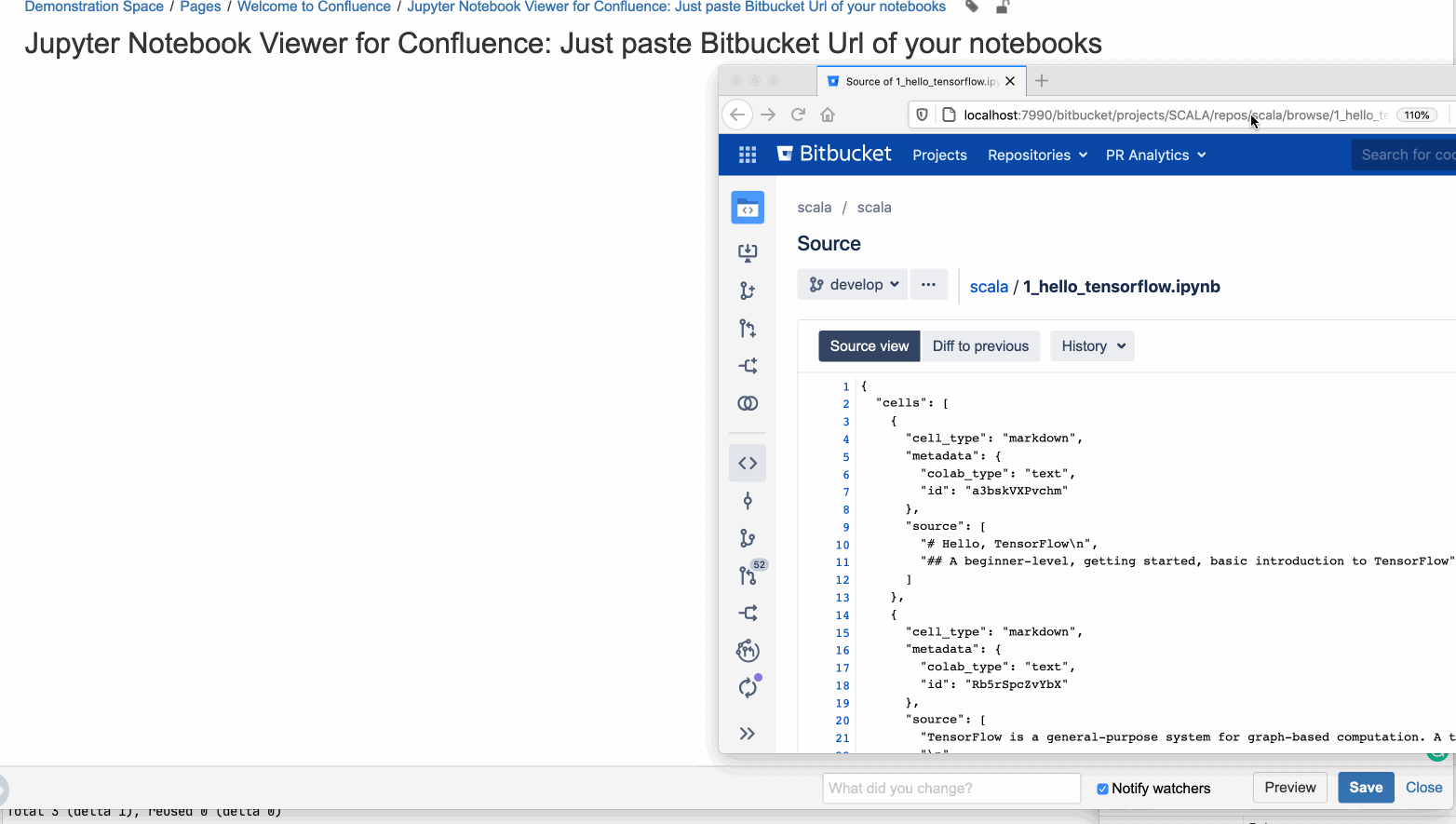
Do you have any questions, suggestions, or problems?
Let us know. We’re glad to help!
Changelog
1.5.1: resolved issues on
When a notebook URL is pasted with no branch information and the default branch is different in Bitbucket, the app will not find the file
Use "Allowlist" term in error messages when rendering notebooks from URL's which are not allowed
