Include directory
You can include at once all the files of a specific directory (folder) from a GitLab repository in your Confluence page.
Add the macro
You can add the macro either by:
typing directly
/GitLab DirectoryandENTERto add and edit the macro.using the Insert button from the editor toolbar and then picking the GitLab Directory macro from the “External Content” category of the macro library.
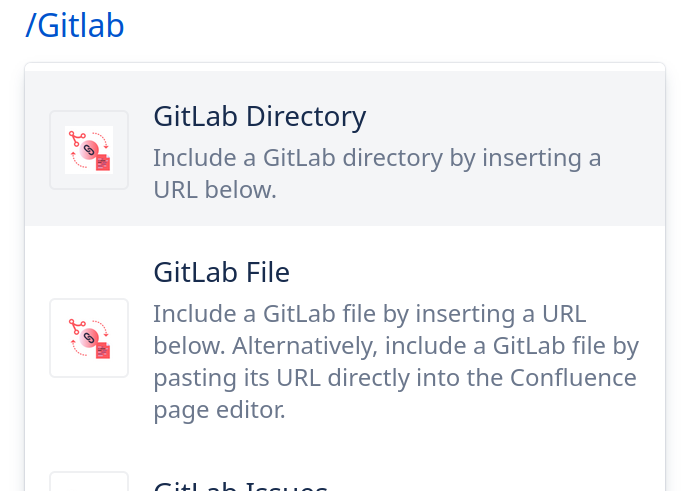
You will then be prompted to specify the following:
| URL of the directory in a GitLab repository |
|---|---|
| Format/ language for highlighting purposes (auto detect is performed by default) |
| Tick to display number of lines in the file |
| Tick to hide file headers when files are rendered |
| Collapses the file content and gives the option to expand and collapse |
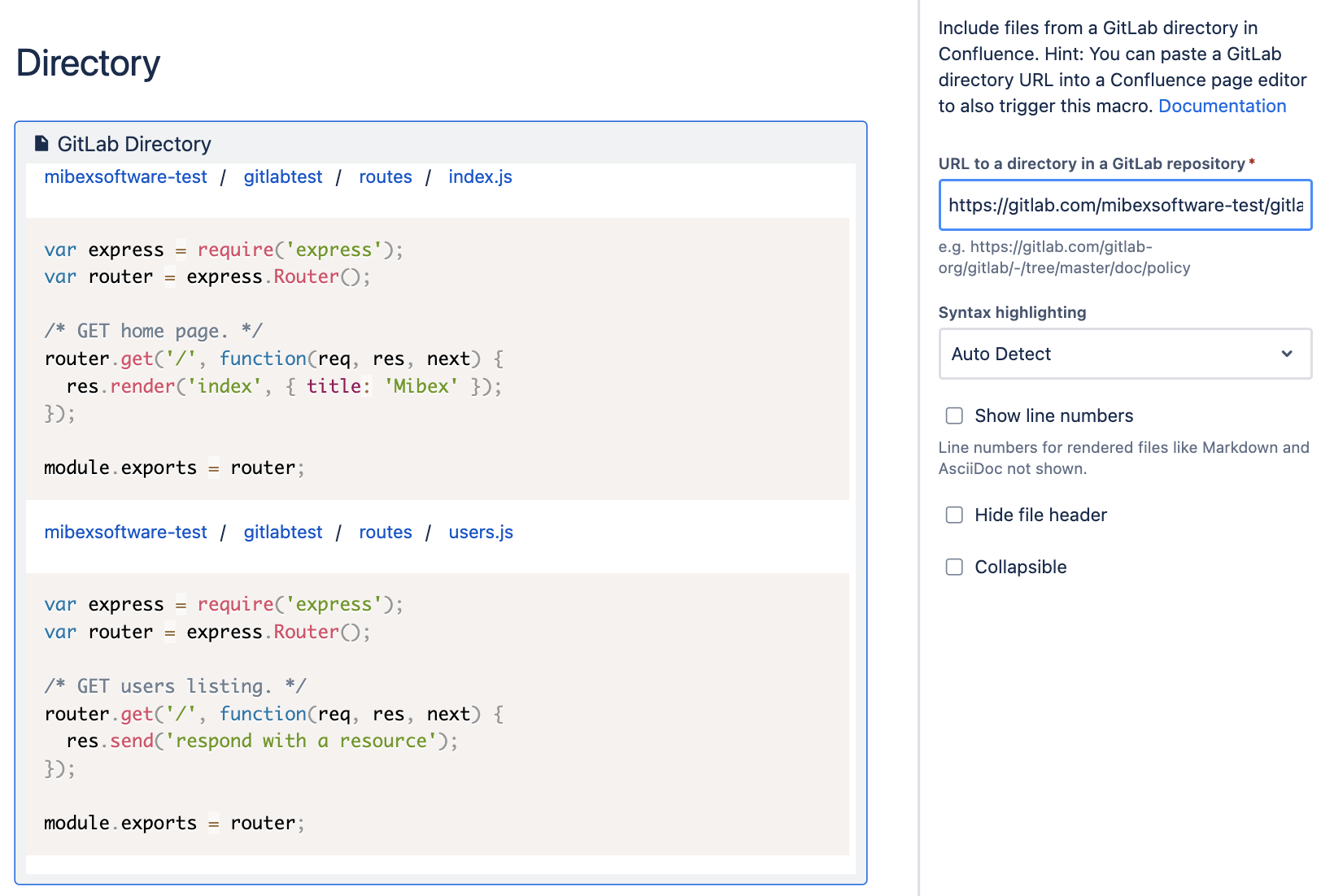
Including Directory from GitLab in Confluence
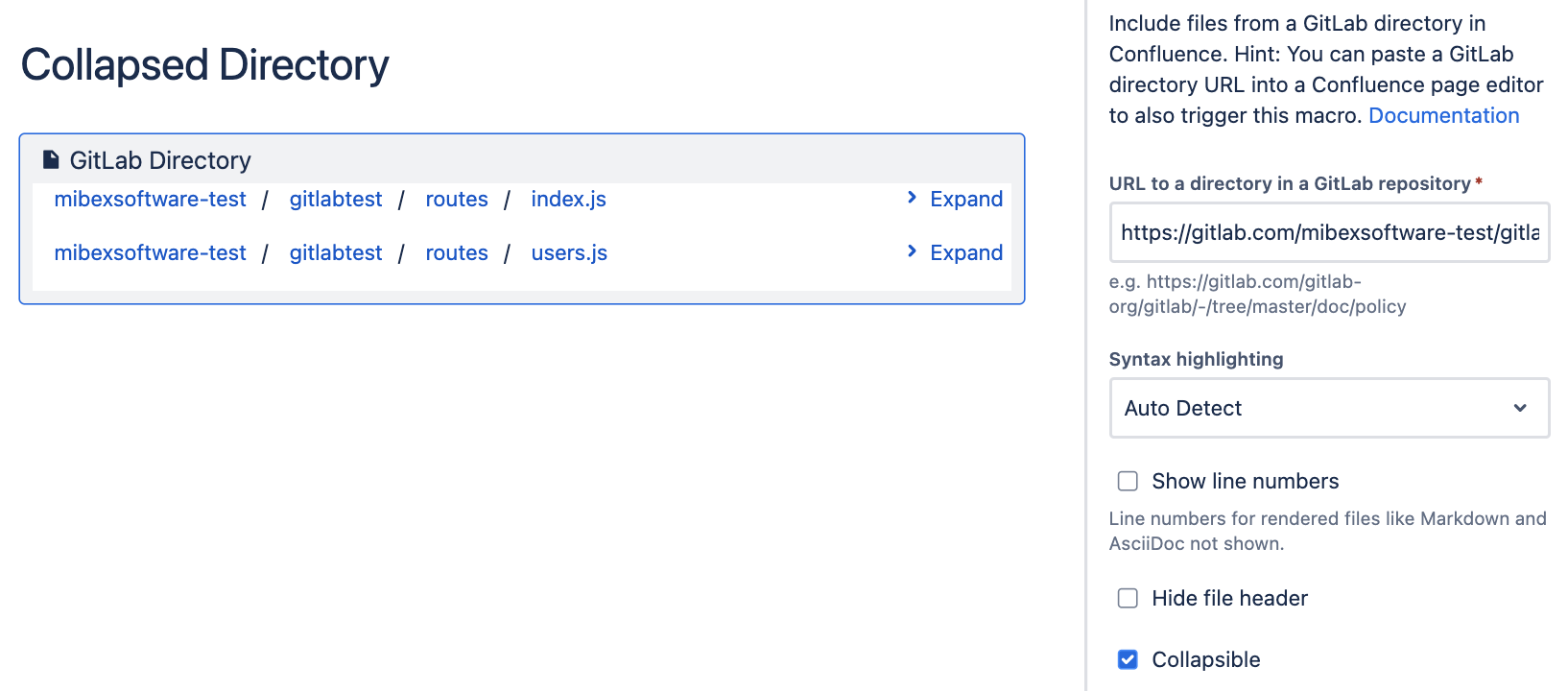
Using Collapsible Config Parameter
For directories that are within private repositories, users will need to authenticate to view the files' content. More information in this section.
