Connect to self-managed GitLab
You can add data from one or several GitLab self managed instances. For each instance, follow the instructions below.
Requirements
To include data from GitLab self managed, it must fulfill these requirements:
It must be reachable via a public DNS entry and IP.
It must use HTTPS.
The HTTPS certificate must be valid. Self signed certificates or certificates signed by your own root certificate authority are not accepted.
The firewall has to allow traffic from the public internet. Or you can choose to use a static IP, so you can white list the IPs in the firewall. The Static IPs are 3.251.32.127, 54.195.145.1. When using the static IP, QuotaGuard is used with its privacy and security policy.
Connect to GitLab Self-Managed from AWS IP
When GitLab Self-Managed content is included in Confluence, Include GitLab will try to connect from the outside to your network. It will find the IP via public DNS and tries to connect to your GitLab instance. Therefore your firewall must allow traffic from the outside.
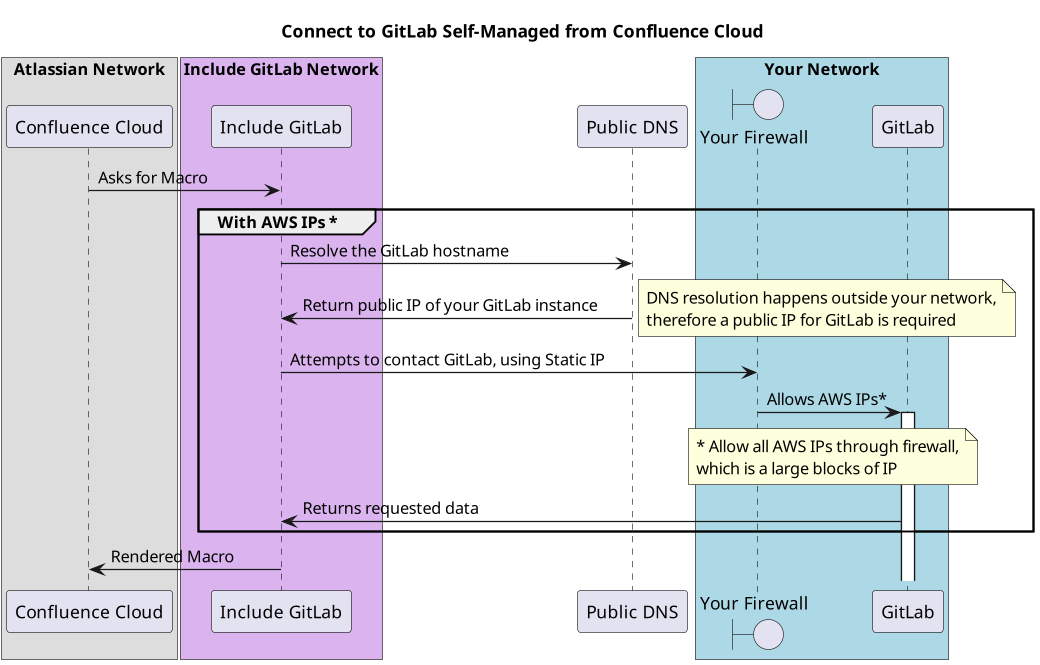
Connect to Bitbucket DC from dedicated Static IP
The 'Static IP` option will ensure that Include GitLab connects the specified IPs, so that your firewall can limit incoming traffic to those IPs. The Static IPs are 3.251.32.127 and 54.195.145.1. When using the static IP option, QuotaGuard is used with its privacy and security policy. GitLab still must have a public IP and a public DNS entry.
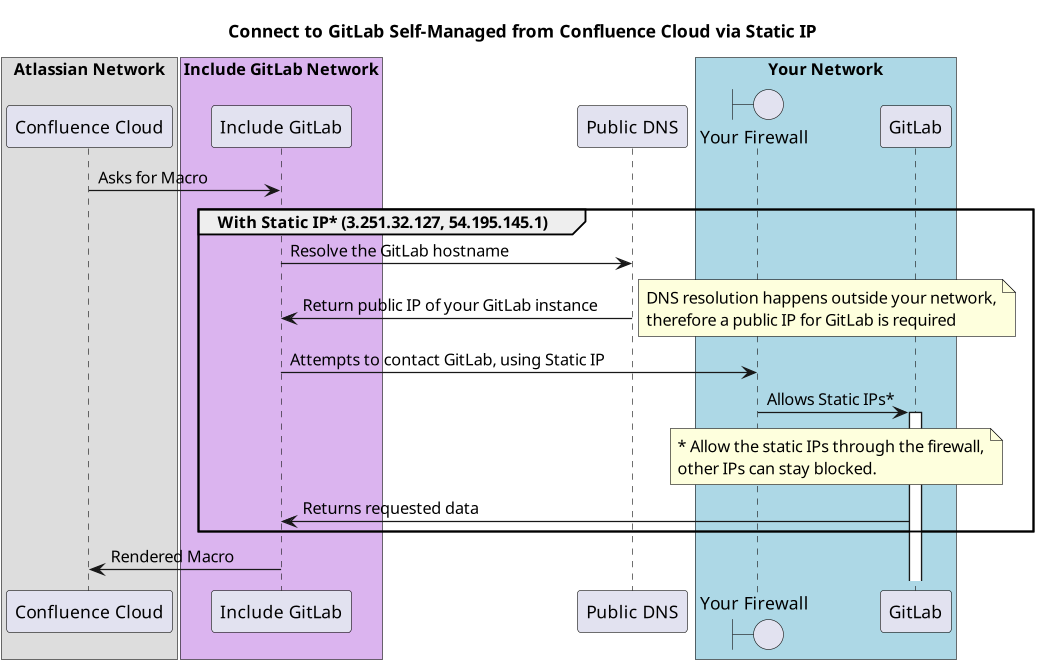
Configuration Steps
The GitLab self managed instance has to be configured first:
Navigate to: Confluence-Settings → Include GitLab
Follow the instructions on that page to configure the GitLab instance
After this configuration, you can use URLs to your GitLab self-managed instance to include files, pull requests and issues
If your GitLab self managed instance is behind a firewall, you use the ‘Static IP’ option to allow list the app. The IP’s used in this case are
3.251.32.127, 54.195.145.1. With the static IP, traffic will be routed via QuotaGuard and it’s privacy and security policy applies.
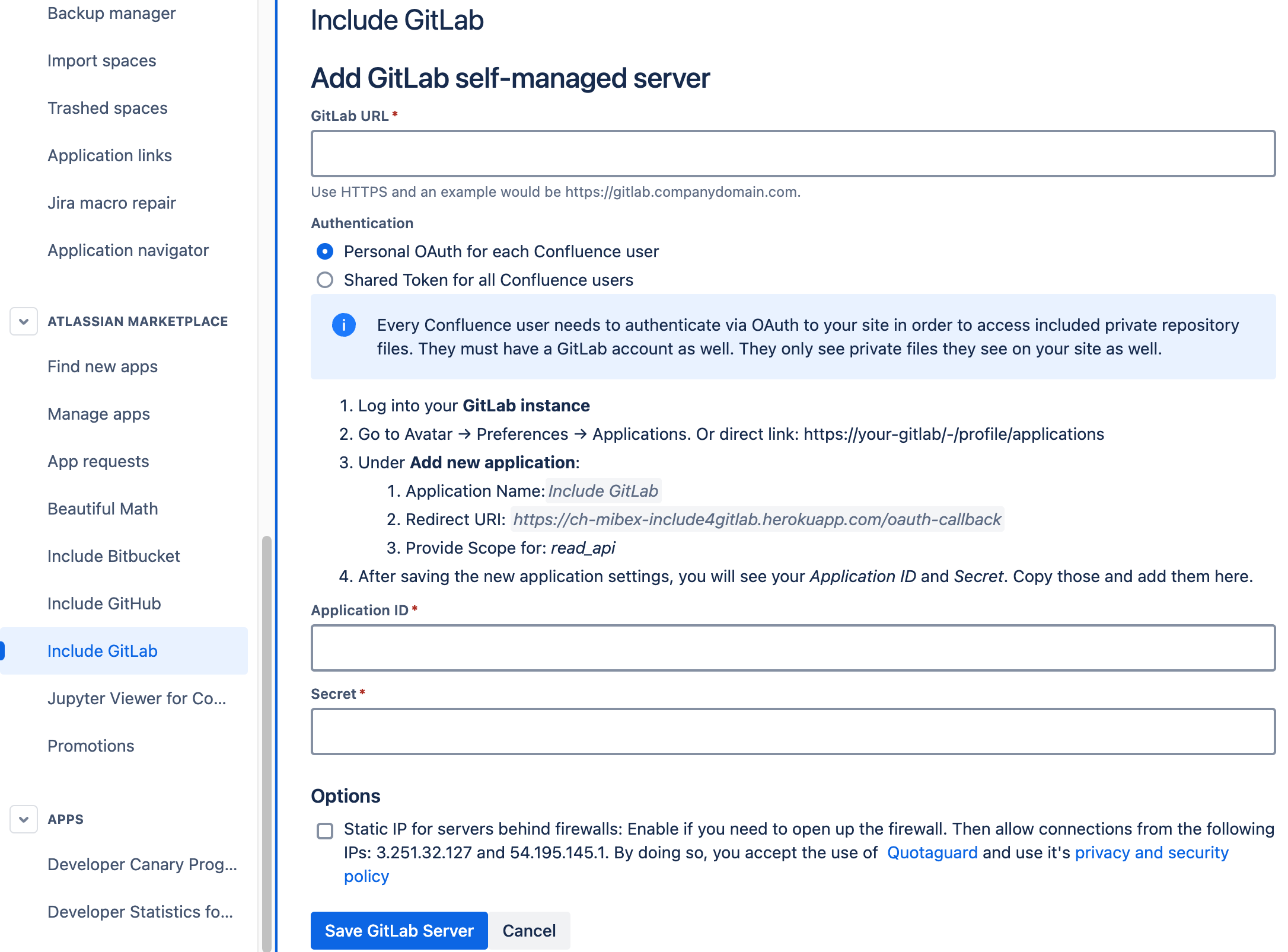
App settings to add self-managed instances
Private projects
Personal OAuth for each Confluence user
By default no configuration is required. Each user will have to authenticate with OAuth to GitLab to access the content. Therefore, each Confluence user also needs a GitLab account to see the private projects.
Shared Token for all Confluence users
Alternatively, shared authentication can be used. All Confluence users will share the same authentication to GitLab and therefore won’t need a GitLab account. Confluence users will see all content the authentication token has access to.
Do your use cases have different requirements? Please reach out to us at support@mibexsoftware.com.
