Include pull requests list ☁️
You can include information on pull requests from a GitHub repository by adding lists of pull requests in your Confluence page. For each pull request you will get the name, branch, author, id and last updated information.
Add the macro
You can add the macro either by:
typing directly
/Github Pull RequestsandENTERto add and edit the macro, orusing the Insert button from the editor toolbar and then picking the Github Pull Requests macro from the “External Content” category of the macro library.
You will then be prompted to specify the following:
| path to the repository Can be either the relative path (e.g. |
| Query used to filter and sort the list of pull requests. Check out the section below for more information on querying. |
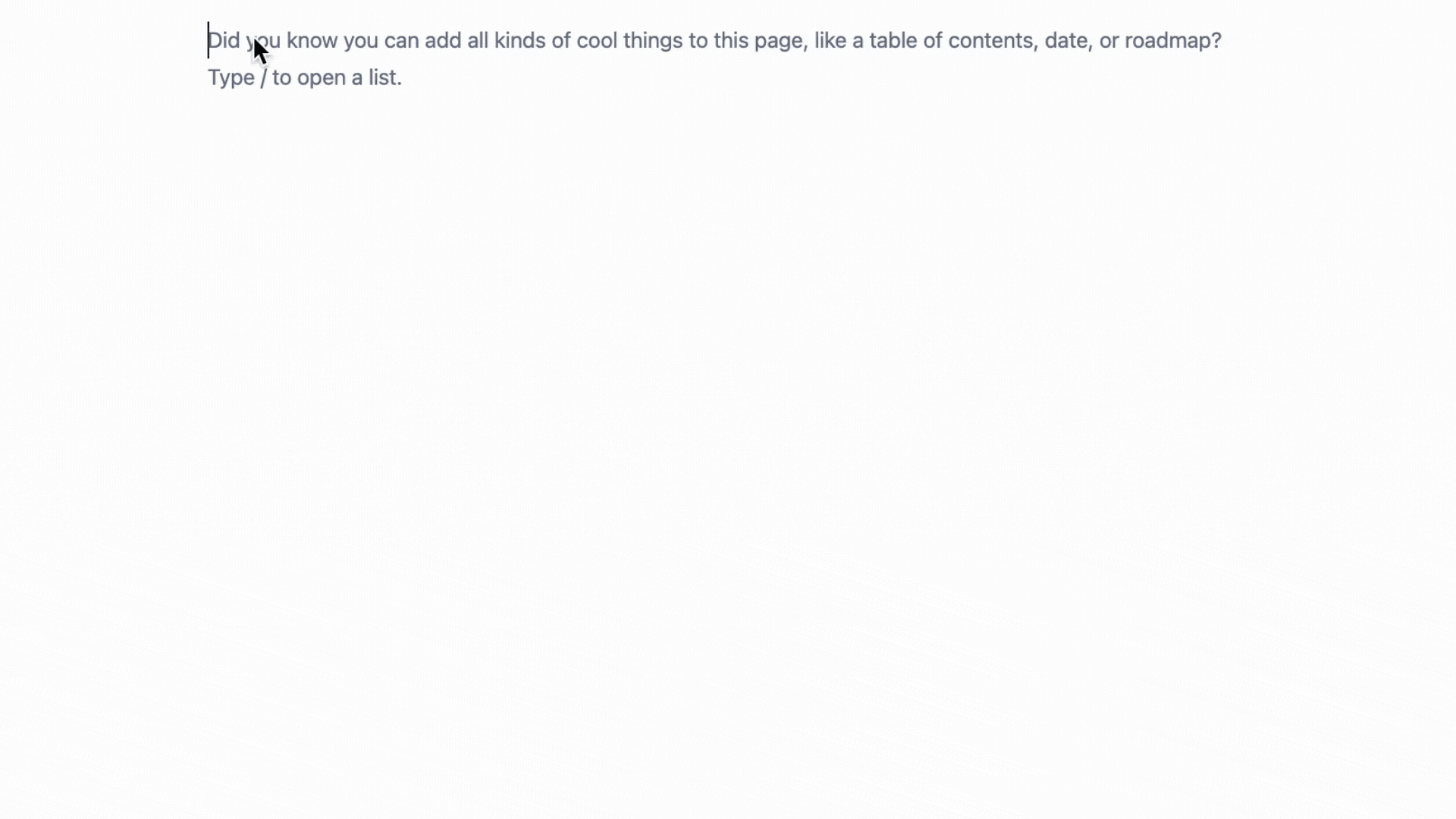
Query specific sets of pull requests
As mentioned above you can add a query option to the macro to display a specifically filtered and sorted list of pull requests.
.png?inst-v=82303ff1-654a-461c-bbca-d34ff5f47064)
The filtering syntax supported by the Github API is available in their documentation here: https://docs.github.com/en/rest/pulls/pulls#list-pull-requests
Examples:
List all closed pull requests for which the base branch was target-branch-name |
|
List all closed pull requests and sort them in descending order by their creation date. |
|
When adding search queries you can run the query and preview results simply by clicking out of the search query input field.
