Include gist ☁️
You can include Gists from a GitHub workspace in your Confluence page.
Add the macro
You can add the macro either by:
typing directly
/Github GistandENTERto add and edit the macro.using the Insert button from the editor toolbar and then picking the GitHub Gist macro from the “External Content” category of the macro library.
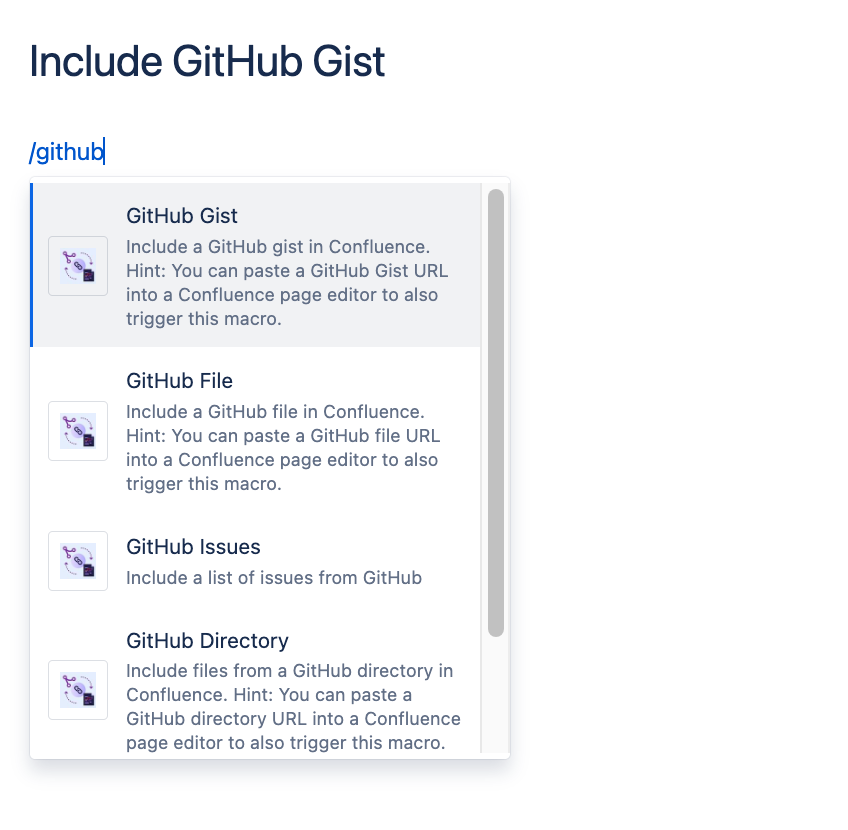
Add GitHub Gist Macro
You will then be prompted to specify the following:
| URL of the Gist from GitHub |
|---|---|
| Format/ language for highlighting purposes (auto detect is performed by default) |
| Tick to display number of lines in the file |
| Tick to hide file headers when files are rendered |
| Collapses the file content and gives the option to expand and collapse |

Include GitHub Gist in Confluence
