Include directory
You can include at once all the files of a specific directory (folder) from a GitHub repository in your Confluence page.
Add the macro
You can either:
type directly
{ Include GitHub DirectoryandENTERto add and edit the macro, orclick in the editor toolbar on Insert > Other Macros and select the Include GitHub Directory macro (located in the category “External Content” of the macro library).
.png?inst-v=82303ff1-654a-461c-bbca-d34ff5f47064)
Select the GitHub Directory macro
You will then be prompted to specify the following:
| URL of the directory in a GitHub repository |
|---|---|
| Format/ language for highlighting purposes (auto detect is performed by default) |
| Tick to display number of lines in the file |
| Tick to hide header of files rendered |
| Collapses the file content and gives the option to expand and collapse |
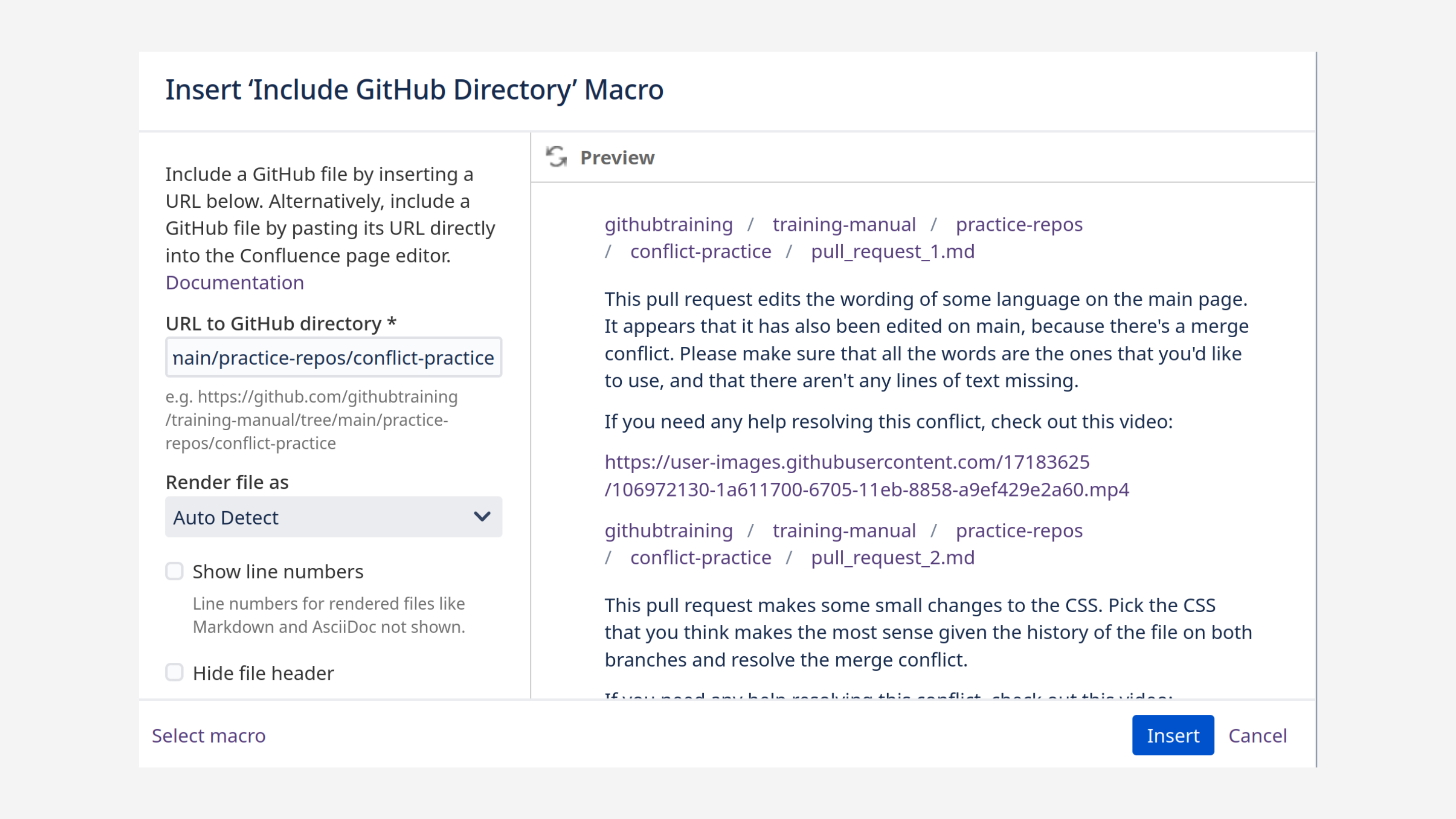
Specify the directory URL and edit the macro settings
For directories that are within private repositories, users will need to authenticate to view the files' content.
