Include tags list
You can include information on tags from a Bitbucket repository by adding lists of tags in your Confluence page. For each tag you will get the tag name, the message title, the date and the tagger.
Add the macro
You can either:
type directly
{ Bitbucket tagsandENTERto add and edit the macro, orclick in the editor toolbar on Insert > Other Macros and select the Bitbucket tags macro (located in the category “External Content” of the macro library).
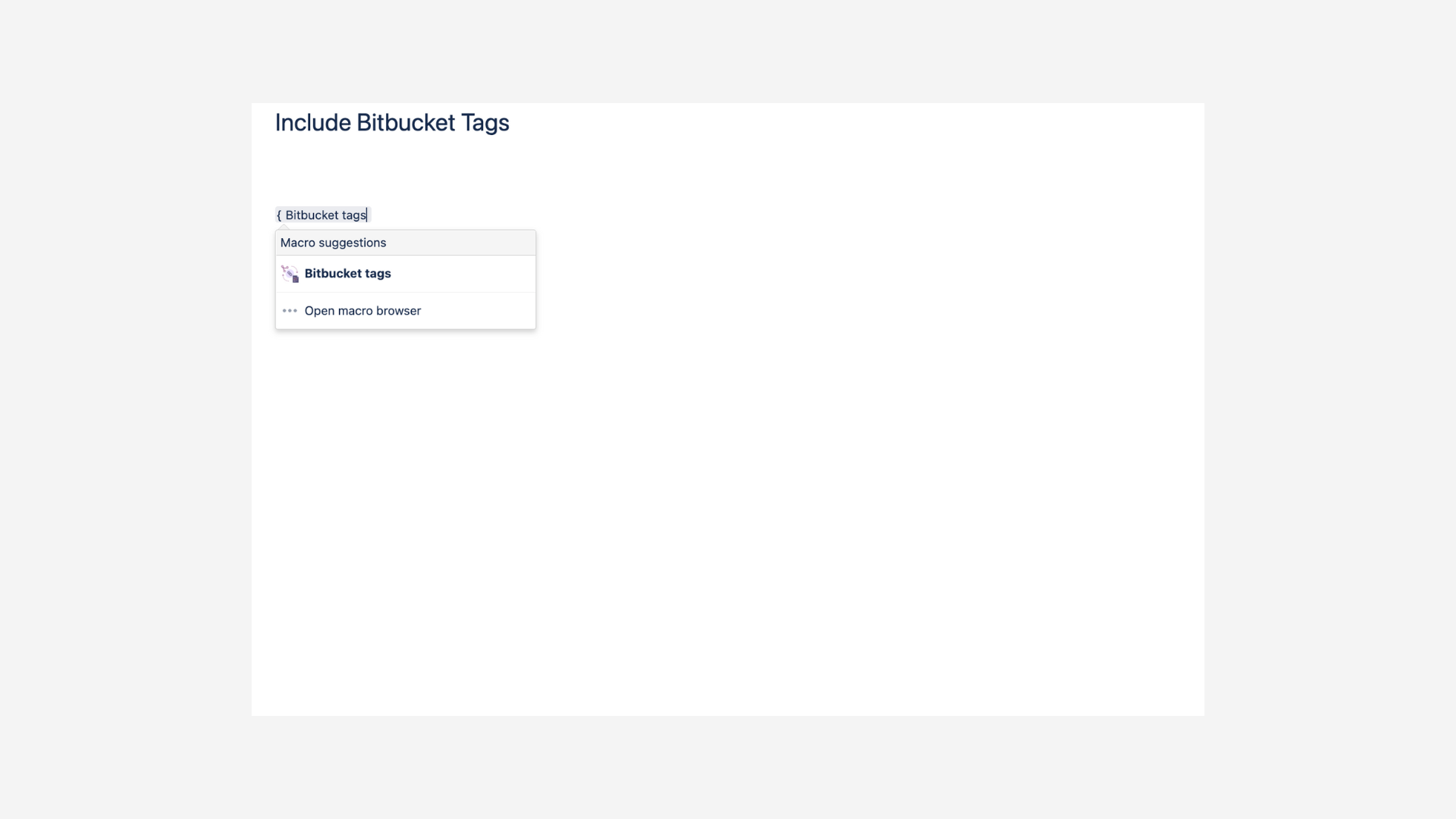
Select the tag macro
Macro settings
You will then be prompted to specify the following:
| Dropdown of connections registered in the macro configuration |
|---|---|
| Name of the project within the connection containing the targeted repository |
| Name of the repository containing the requested tags |
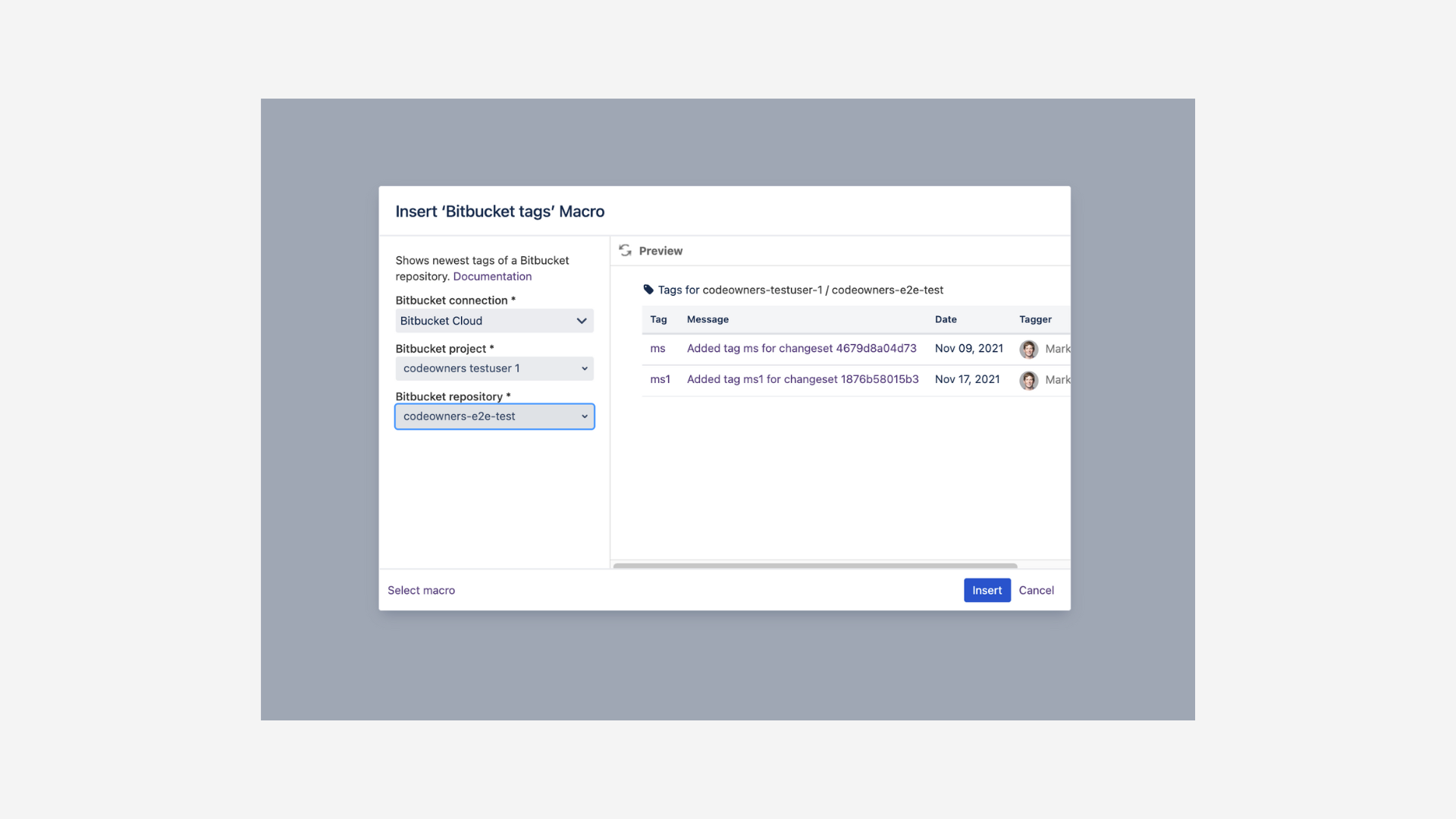
Edit the macro settings with the repository information
Note: The Message, Date and Tagger columns will only display if including from a Bitbucket Cloud source. If including from a Bitbucket DC source, only the Tag column will be visible.
