Include branches list
You can include information on branches from a Bitbucket repository by adding lists of branches in your Confluence page. For each branch you will get the branch name.
Add the macro
You can either:
type directly
{ Bitbucket branchesandENTERto add and edit the macro, orclick in the editor toolbar on Insert > Other Macros and select the Bitbucket branches macro (located in the category “External Content” of the macro library).
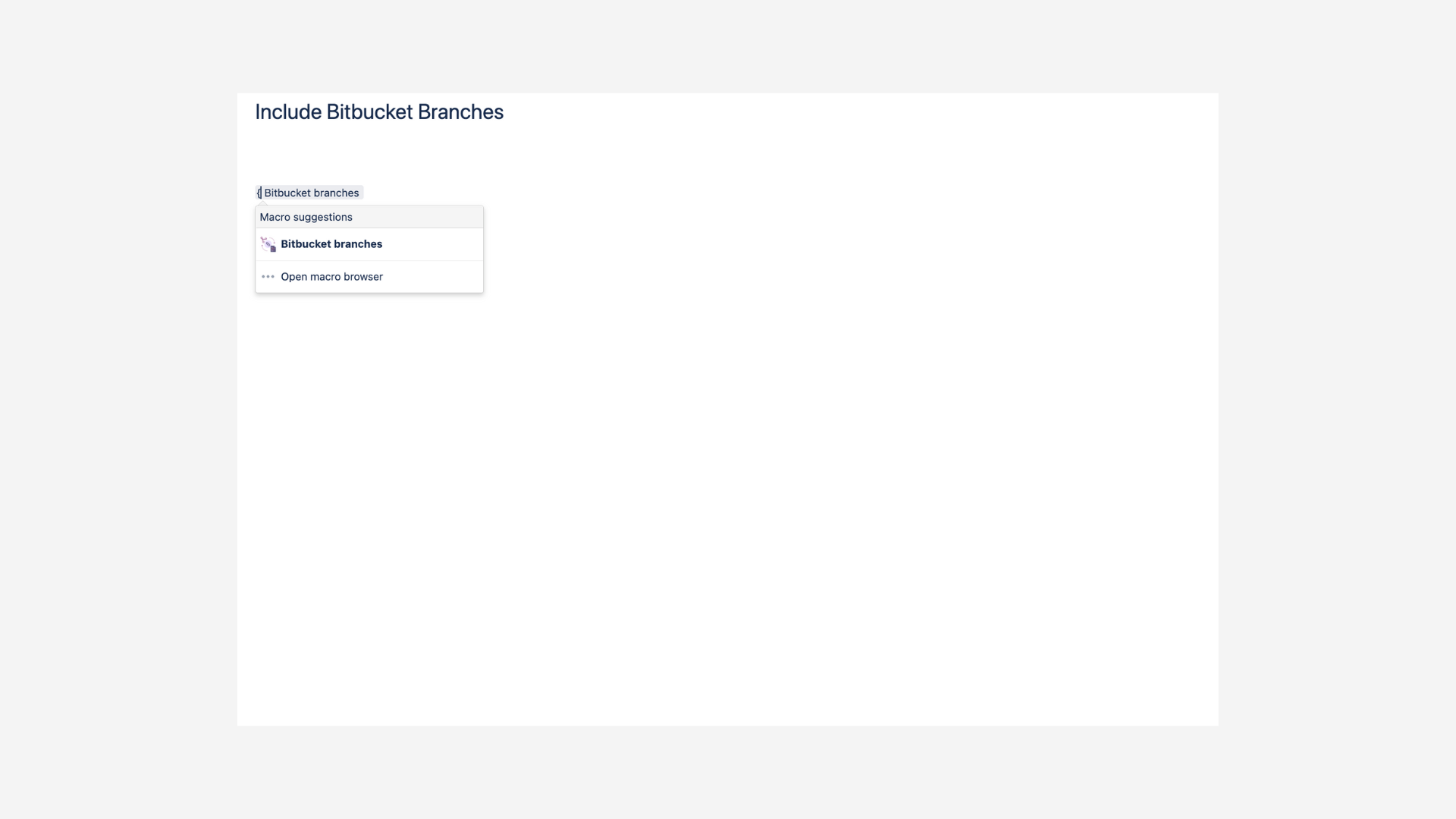
Select the macro
Macro settings
You will then be prompted to specify the following:
| Dropdown of connections registered in the macro configuration |
|---|---|
| Name of the project within the connection containing the targeted repository |
| Name of the repository containing the requested branches |
| Choose number of branches to be displayed (defaults to 100) |
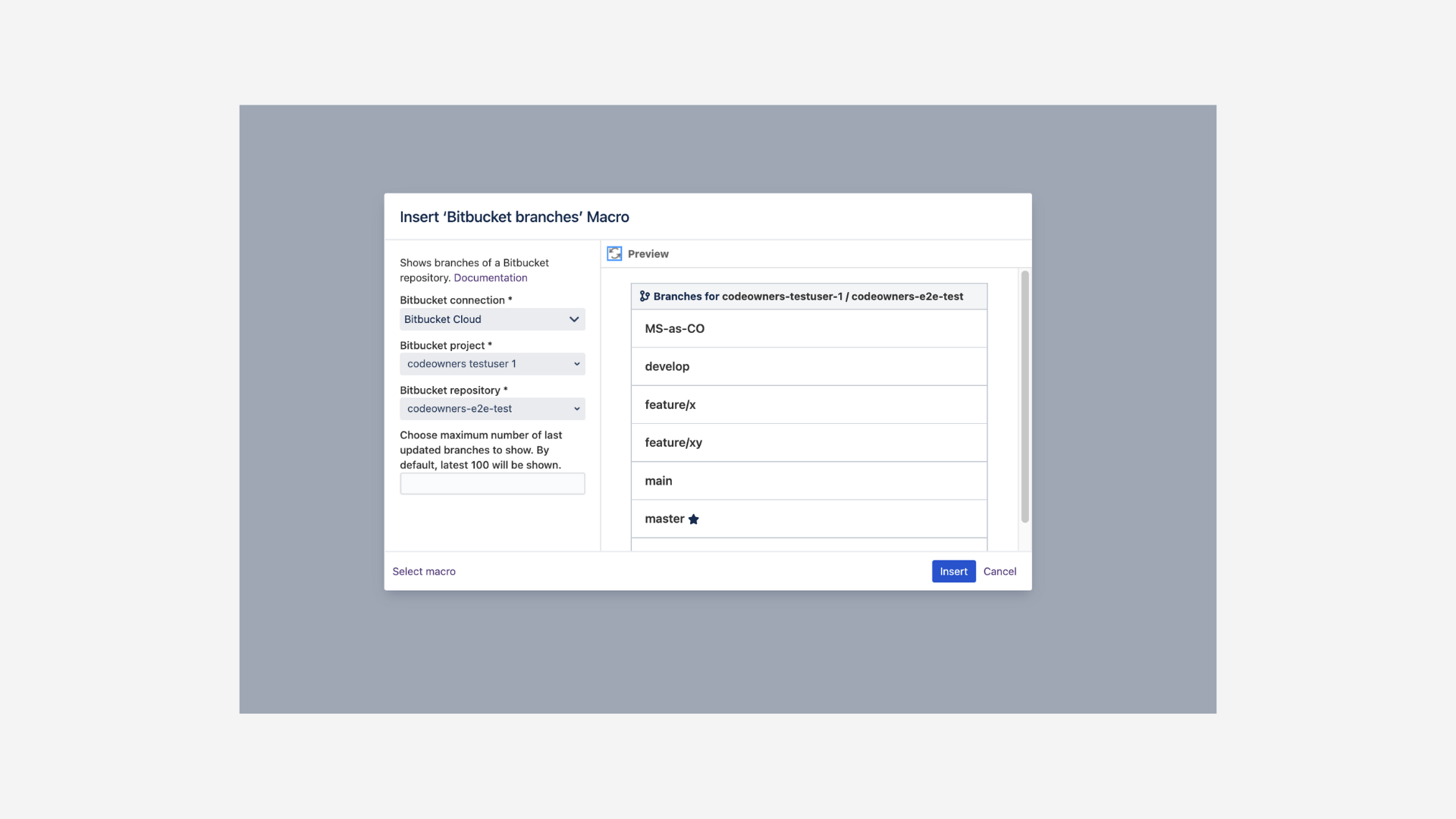
Edit the macro settings with your repository information
