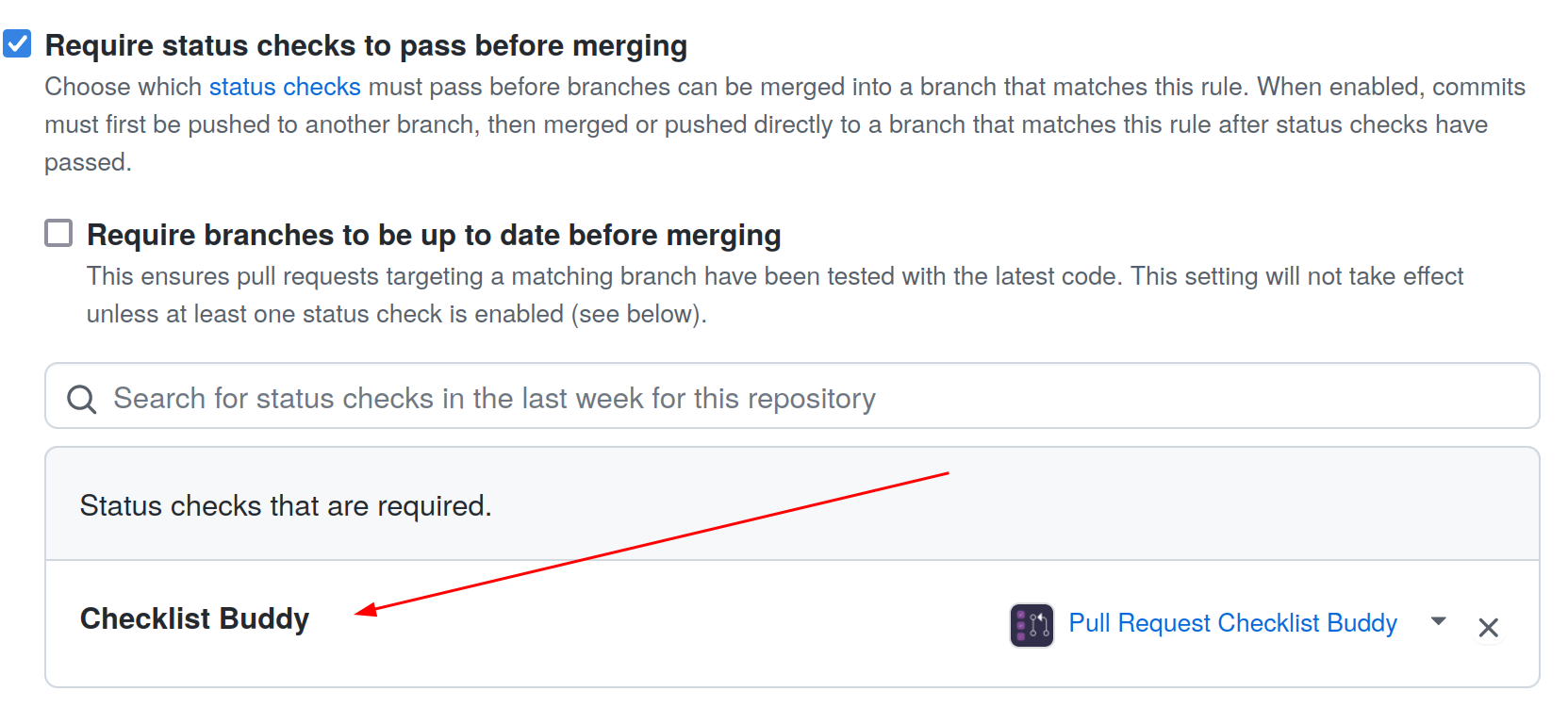Getting started - GitHub
Overview
Checklist Buddy adds tasks and comments to pull requests depending on the context of the pull request.
Based on rules defined by the user in a simple configuration file, the app adds:
- Tasks
- Comments
- Checklists: A checklist includes a title and a list of tasks
Formatting support for links, emojis, user mentions (markdown style) in comments. Tasks only support plain text.
Get started
Initial configuration
-
Create a new file named
PRCHECKLISTin the root folder of your git repository. The file should include as content a simple task, like:+task+ Hug your Checklist Buddy once a day.This will help you run a test to ensure the initial setup was successful. You will later be able to customize this file to add all the tasks, checklists and comments you want for your pull requests.
-
Commit the newly created
PRCHECKLISTfile to the default branch of the repository.
You can also manage your PRCHECKLIST file using our Online Checklist Editor. This will help you to see syntax errors immediately.
First pull request checklist
-
Create a new pull request to test that the app is properly configured.
-
You should now see the task created by Checklist Buddy.
Create your own checklists
You are all set now! You can adapt the PRCHECKLIST file to your needs for pull requests that match certain criteria.
OPTIONAL: To enforce resolving the tasks in the checklists, enable the merge check No incomplete tasks (Bitbucket DC) or No unresolved pull request tasks (Bitbucket Cloud).
Check the Syntax reference for more information about the PRCHECKLIST syntax.
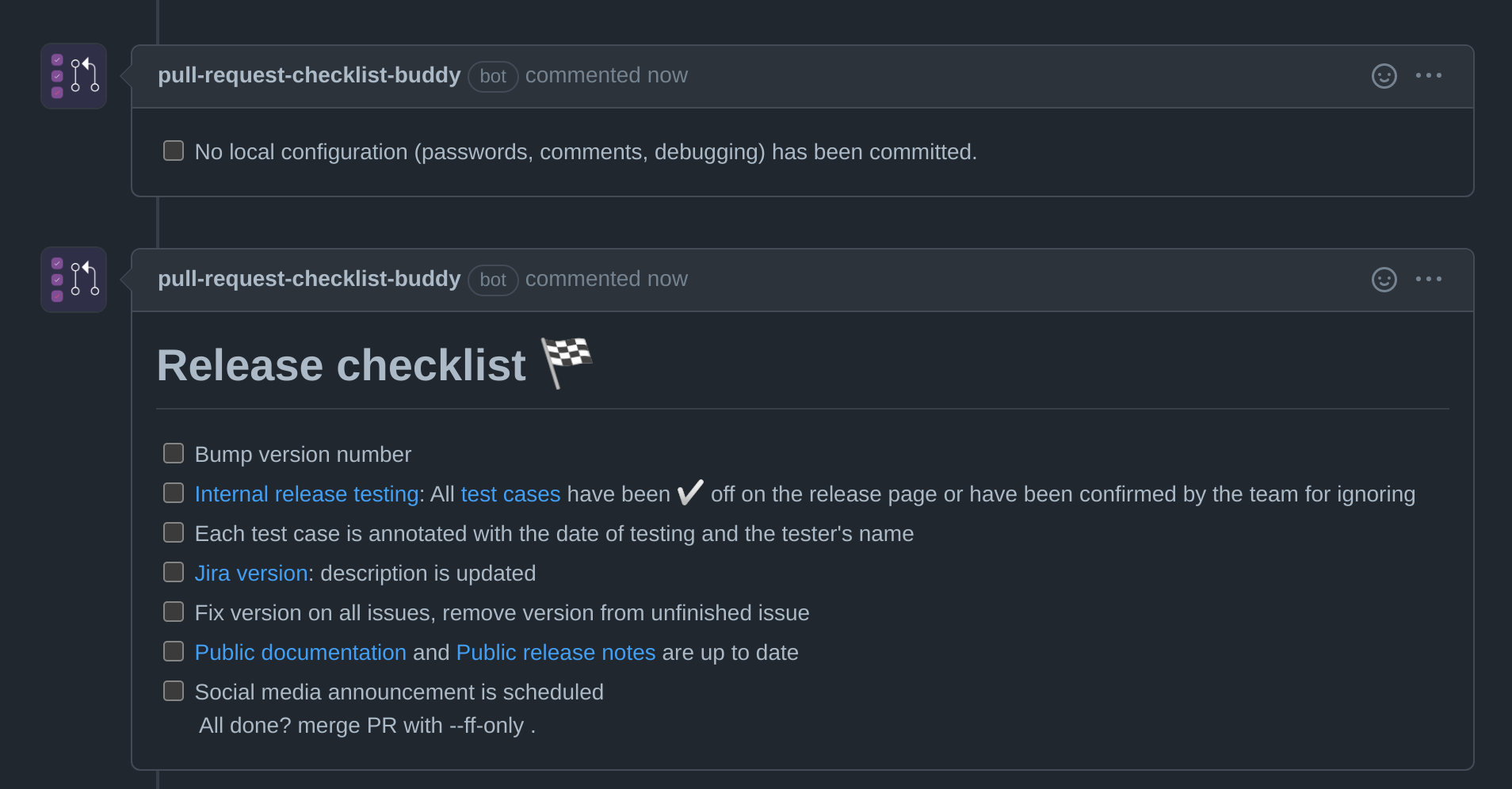
Pull request with an individual task and a checklist added by Checklist Buddy.
Prevent Merges with unfinished Tasks
Add a branch protection rule under Repository Settings → Branches → Branch protection rules → Add Rule
Enable Require status checks to pass before merging