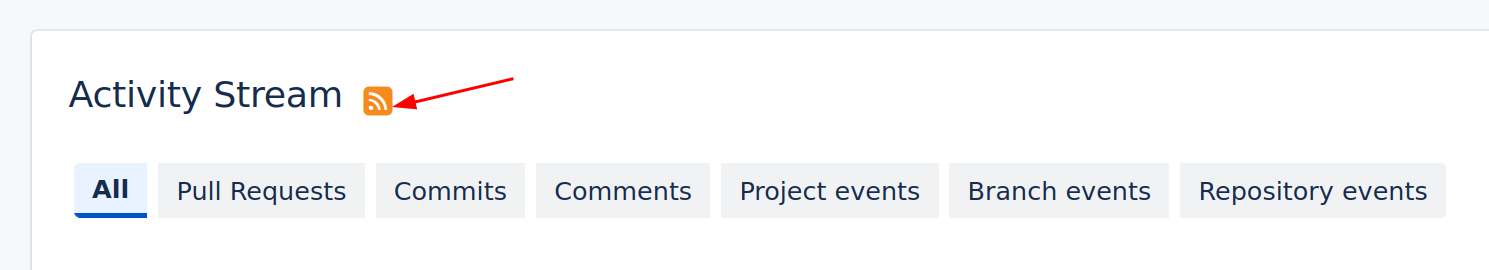Usage
Activity Streams for Bitbucket provides 4 types of activity streams to keep you up-to-date about the activities that happen in your Bitbucket instance.
Repository activity stream
Keeps you up-to-date about all activities that happen in a repository like pushes, forks, clones, pull request actions, commit comments, and more. You can find it under the activity stream icon on the left repository icon bar:
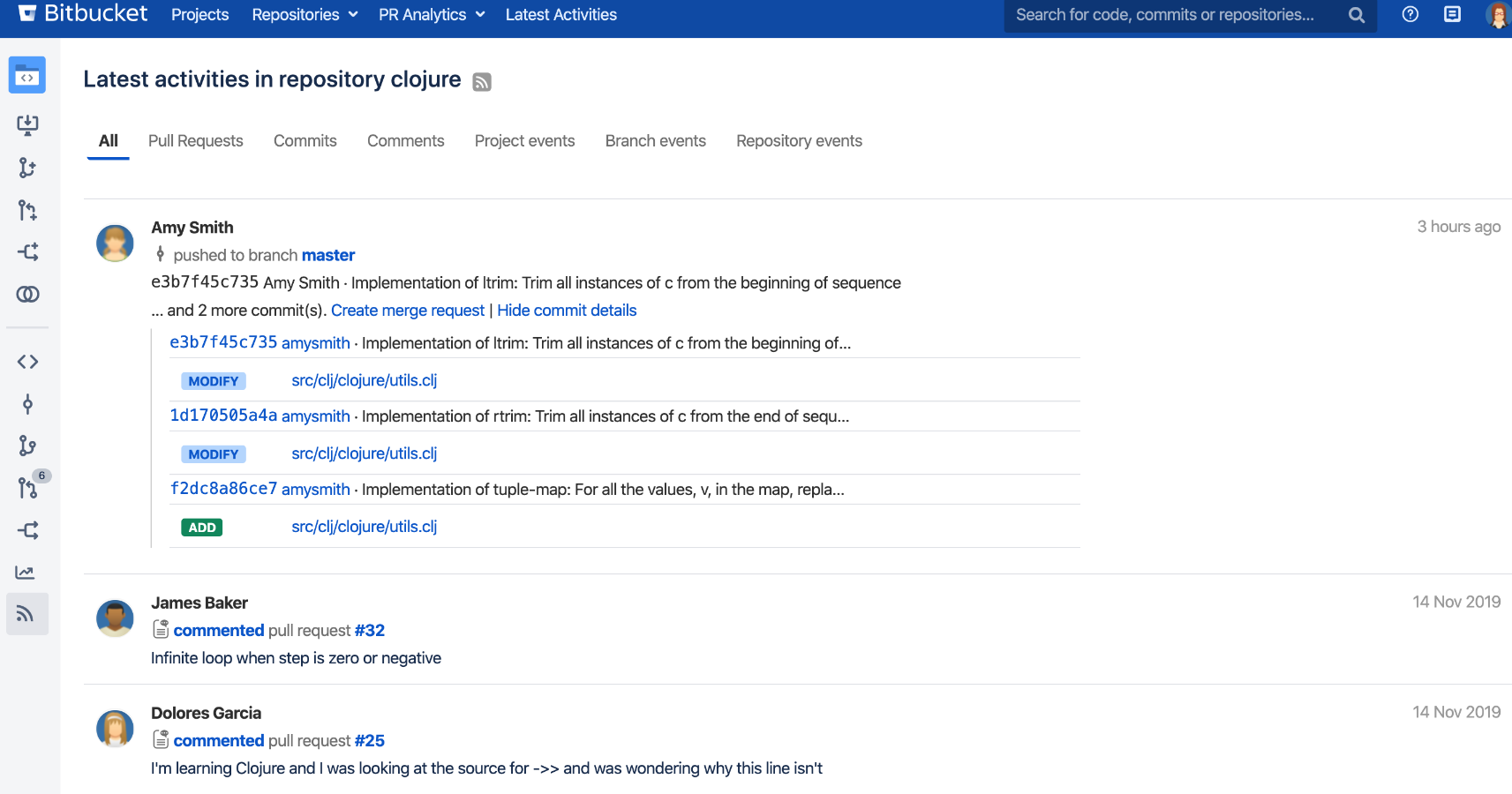
Global activity stream
Contains all activities across all repositories of your Bitbucket instance. Can be found under the Bitbucket top menu entry "Latest Activities":
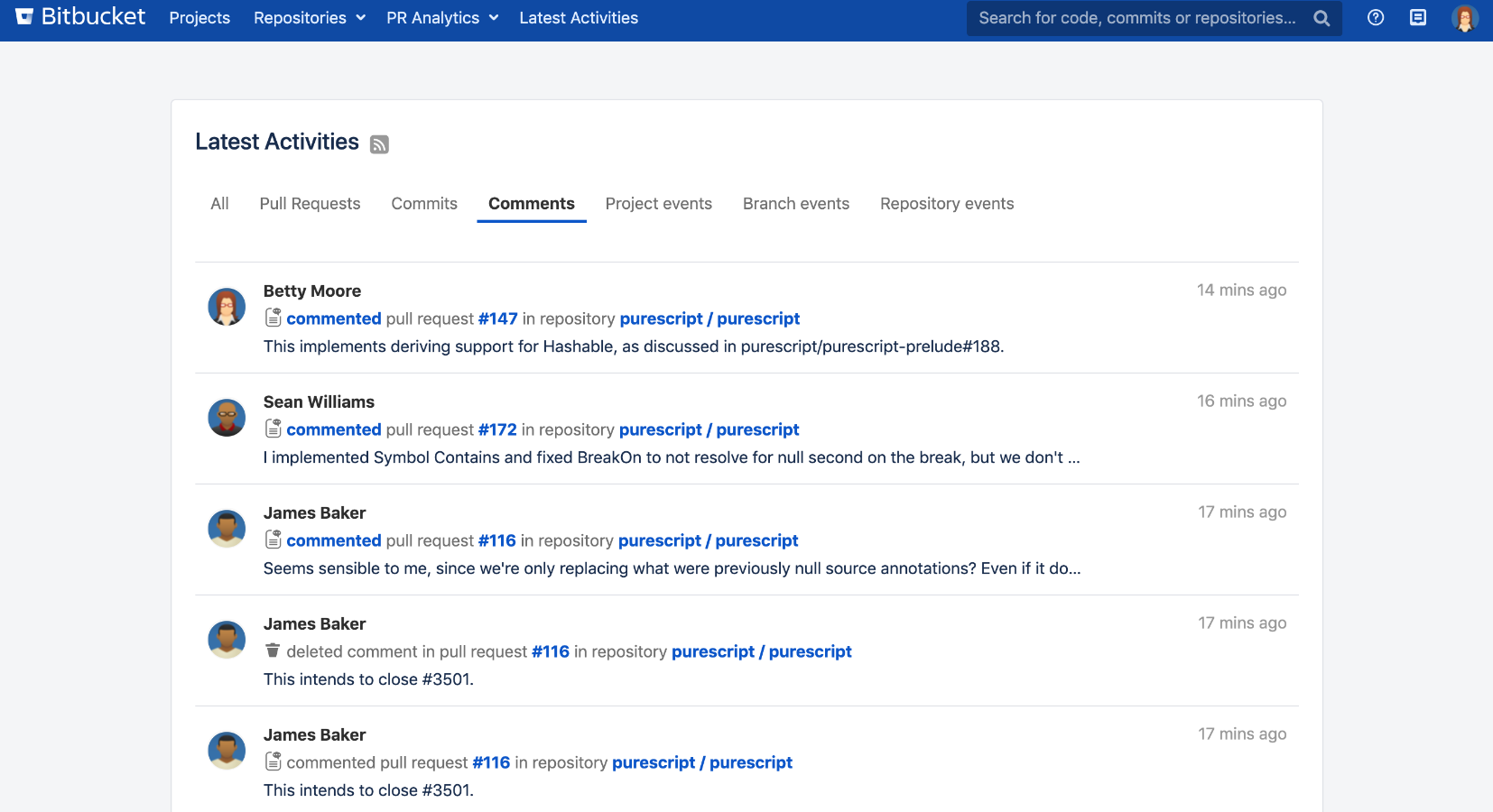
User activity stream
Contains all activities of a particular Bitbucket user. Can be found under the user profile in the tab "Latest Activities":
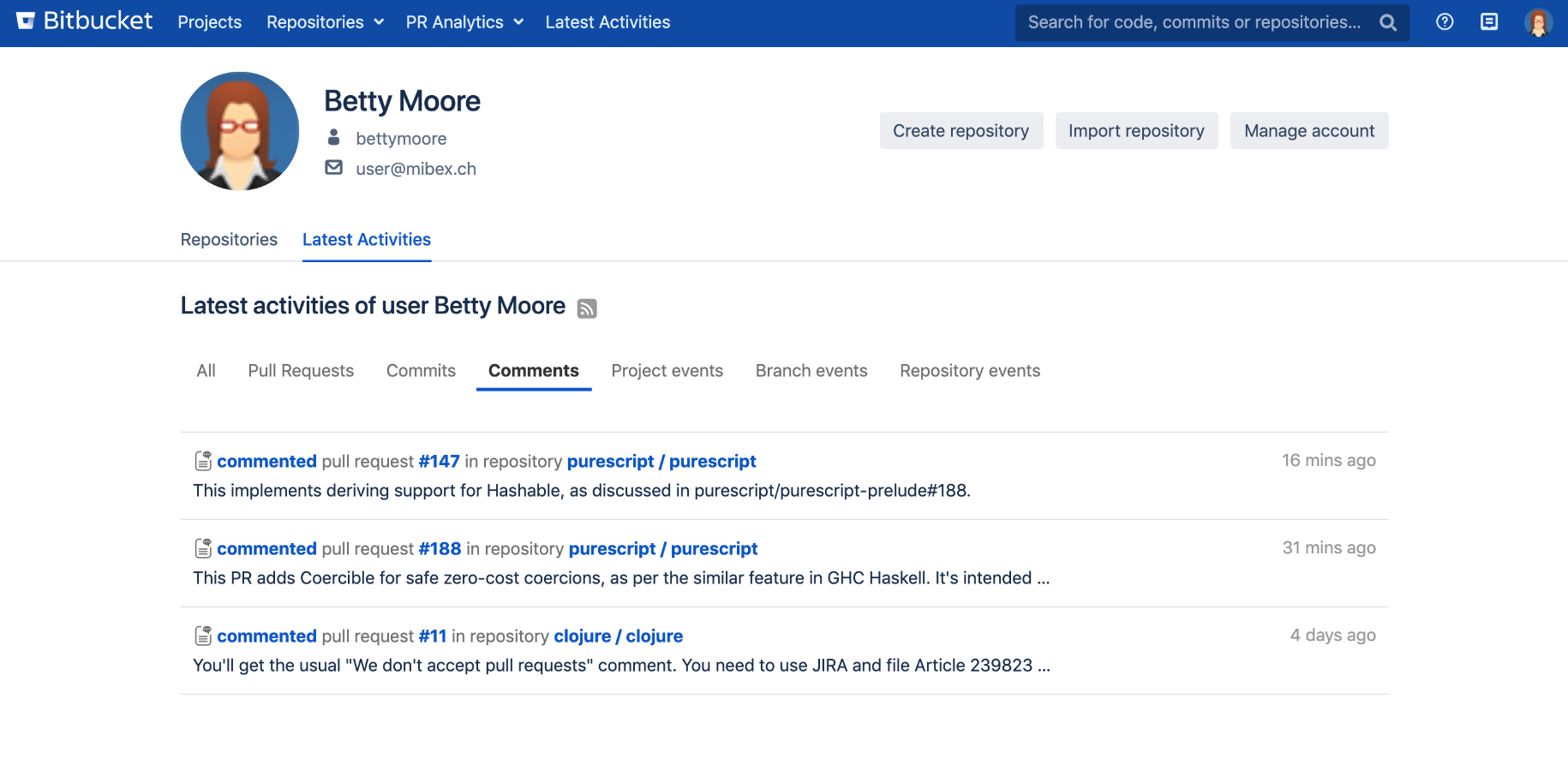
Project activity stream
Shows all activities across all repositories of a particular project. You can find it under the activity stream icon on the left project icon bar.
RSS feeds
All activity streams provide a RSS feed that allows you to stay on track with the activities in any repository, project or of a user you are
interested in. Just click on the orange feed icon and you can subscribe to the feed: